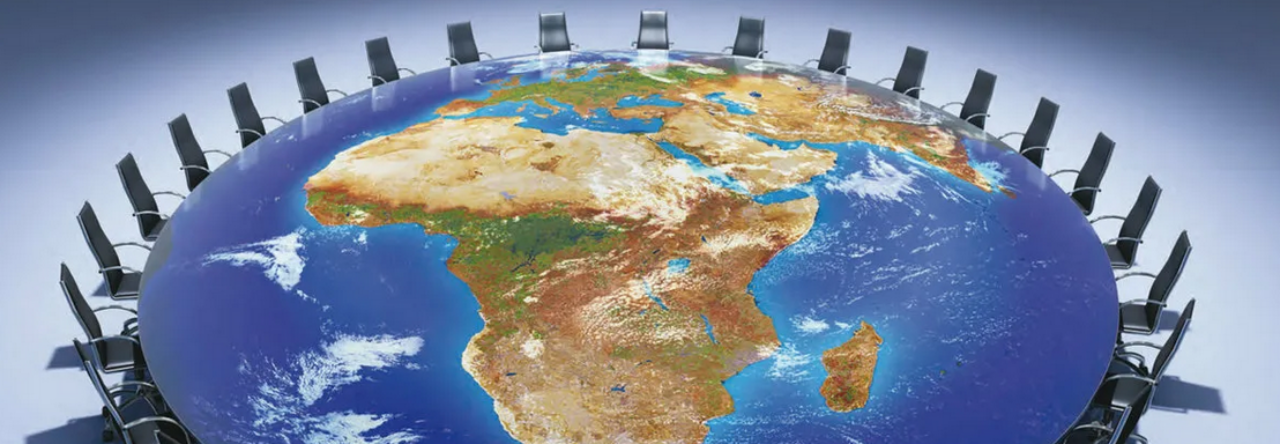A presentation, PowerPoint, Prezi, Keynote, or whichever tool you opt for, is a very convenient, time-saving and effective way of getting a message across. It is a combination of a speaker’s eloquence and visual aids that assists in communicating ideas; and ideas matter the most! There is hardly any point in making an academic presentation in order to merely inform, describe or give an insight into the history of an event, phenomenon, etc. Conversely, an analytical approach to the problem and an ability to critically assess information and forecast possible scenarios are more than welcome. Your personal input is an absolute must-have for a presentation!
While listening to the presentation the audience will be considering three main points
• content
• delivery
• visual effects
CONTENT
An academic presentation is the result of your research presented with the help of visual aids. Make an articulate, accurate and understandable CLAIM, provide REASONS to support and give EVIDENCE (facts, statistics, examples) to demonstrate that your reasons are sound ideas.
STRUCTURE
• Introduction (explains the choice of the topic and its relevance, provides an outline and a claim (states your position on the topic))
• Body (presents the reasons that support the claim, and evidence and statistics that give more weight to the reasoning)
• Conclusion (restates the main message and gives references to the sources used)
Make sure you start with a clear-cut outline, allowing the audience to see what is in store for them.
Pay attention to the transitions between the main points of your presentation. The mere switching of the slides is not enough; focus on lexical connections as well.
DELIVERY
Be confident, smile, and keep an eye-contact. Connect with the audience.
Keep a good posture, stand straight with your shoulders back. Resist the temptation to sit down to the computer as the minute you do so, you lose touch with the audience.
Keep to the time limit, speak no more than 10 minutes.
VISUAL EFFECTS
Slides are visual prompts that only illustrate ideas, whereas the speaker is the main source of information. If slides are tastefully designed, contain appropriate pictures, cartoons, graphs, pies, or charts, and are not overloaded with text, they will help you get the message across and give your presentation a sophisticated and professional look.
• Combine textual and visual elements
• Keep text to a minimum (6-8 lines per slide)
• Use easy-to-read fonts Arial or Times New Roman
• Keep font size 24 or bigger
• Write in sentence fragments using key words
• Include graphs, charts, pies, cartoons in the slides to support your ideas
• Use eye-friendly colours for backgrounds
DO
- Make an analytical presentation with a clear view of the problem/issue/phenomenon, etc. Begin with a thesis, support it with arguments. In developing the arguments, follow the formula “CLAIM – REASON(S) – EVIDENCE”.
- Introduce the outline at the very start of the presentation (slide 2, right after the cover slide). Announce the whole of it, then proceed to each point step by step.
- Engage the audience by asking questions, eliciting feedback, asking to vote by show of hands, etc. You can use some of the useful phrases below.
- Maintain eye-contact with the audience. Look at your fellow students — their friendly faces and responsive eyes will instill confidence in you.
- Keep an eye on the balance between the number of slides and the time of your presentation.
- Make lexical transitions between the slides. You may want to use some of the phrases below.
- Design the slides elegantly, making sure the colours are eye-friendly and the words are readable. Present information with the help of pictures, cartoons, graphs or bullet points.
- Make a powerful conclusion and thank the audience.
DON’T
- Make an exclusively informative, descriptive or entertaining presentation.
- Rush into telling about the ideas of the first point of your outline.
- Be afraid to initiate communication with the audience.
- Cling to your notes or look incessantly at the slides, or at your teacher alone.
- Linger on one slide for more than 2 minutes.
- Make awkward pauses while silently switching the slides.
- Use full extended sentences on the slides (Remember that slides are a prompt rather than the main source of information. It’s the speaker that should steal the show!)
- Finish by saying “That’s all”. It is an empty phrase that only ruins the impression.
Useful Expressions
To begin a presentation
There are a number of points I’d like to make.
I’d like to begin/start by …
Let’s begin/start by …
First of all, I’ll…
… and then I’ll go on to …
e. g. “I have decided to divide my presentation into three parts. In the first part I will give you an insight into… Then I will expand on/talk you through the reasons for/ problems in/ the trends in etc… In the final part of my presentation I will suggest the possible solutions to/ways out of/scenarios of, etc.”
To proceed to the next point
Then/ Next …
Finally/ Lastly …
Finishing a section
We’ve looked at…
So much for…
Starting a new section
Moving on now to …
Turning to…
Let’s turn now to …
The next issue/topic/area I’d like to focus on
I’d like to expand/elaborate on …
Now we’ll move on to…
I’d like now to discuss…
Let’s look now at…
Let’s consider this in more detail…
The significance of this is…
A good example of this is…
As an illustration,..
To conclude a presentation
Right, let’s sum up, shall we?
Let’s summarise briefly what we’ve looked at…
If I can just sum up the main points…
Finally, let me remind you of some of the issues we’ve covered…
To conclude…
In conclusion …
In short …
So, to remind you of what I’ve covered in this talk, …
Unfortunately, I seem to have run out of time, so I’ll conclude very briefly by saying that …..
I’d like now to recap…
To engage the audience
Does anyone know who was the first…?
Raise your hand if you have ever…
Does anyone have any questions or comments?
Please feel free to ask questions.
If you would like me to elaborate on any point, please ask.